AI Code Assistant
Imagine a world where coding becomes a seamless collaboration between human creativity and artificial intelligence. 🤖💻 That world is no longer a distant dream—it’s here, and it’s revolutionizing the way developers work. AI Code Assistant are transforming the landscape of software development, offering unprecedented support and efficiency to programmers of all levels.
But what exactly are these AI-powered coding companions, and how can they elevate your programming game? Whether you’re a seasoned developer looking to streamline your workflow or a coding novice seeking guidance, AI Code Assistants promise to be your new best friend in the digital realm. From boosting productivity to enhancing code quality and even accelerating learning, these intelligent tools are reshaping the future of coding.
In this blog post, we’ll dive deep into the world of AI Code Assistants, exploring their capabilities, benefits, and potential impact on the development industry. We’ll uncover how they can improve your coding efficiency, contribute to better code quality, and even help you expand your programming skills. Plus, we’ll examine the practicalities of integrating these assistants into your existing workflows and address the ethical considerations that come with this groundbreaking technology. Get ready to unlock the full potential of AI in your coding journey!
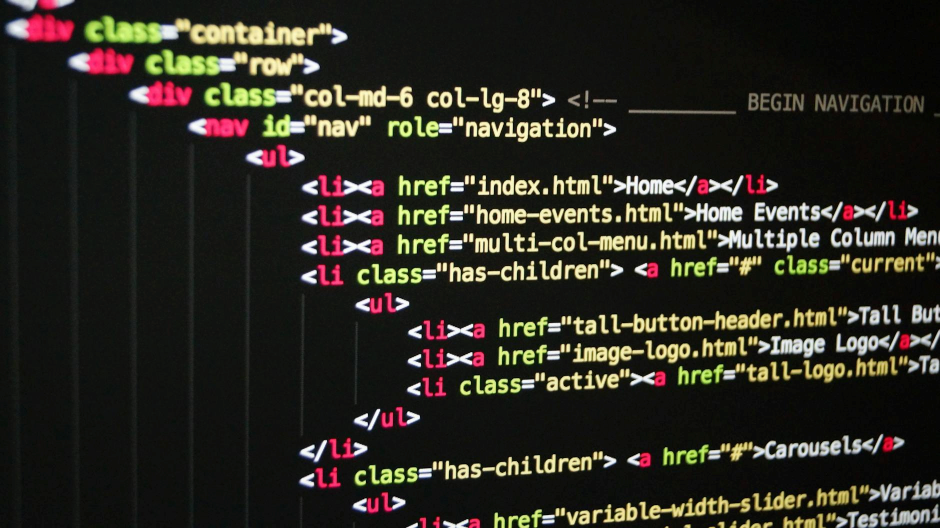
Understanding AI Code Assistants
As we delve into the world of AI-powered software development, it’s crucial to grasp the fundamentals of AI code assistants. These revolutionary tools are reshaping the landscape of programming, offering unprecedented support to developers across the globe. Let’s explore the intricacies of these intelligent systems and their impact on the coding ecosystem.
What are AI code assistants?
AI code assistants are sophisticated software tools that leverage artificial intelligence and machine learning algorithms to assist programmers in various aspects of the coding process. These intelligent systems are designed to enhance productivity, improve code quality, and streamline the overall development workflow.
At their core, AI code assistants are virtual coding companions that work alongside developers, offering real-time suggestions, automating repetitive tasks, and providing insights that can significantly accelerate the programming process. These tools have evolved from simple autocomplete features to complex systems capable of understanding context, predicting coding patterns, and even generating entire code snippets or functions.
The primary goal of AI code assistants is to augment human capabilities rather than replace developers entirely. They act as a force multiplier, allowing programmers to focus on higher-level problem-solving and creative aspects of software development while handling many of the routine and time-consuming tasks.
Some key features of AI code assistants include:
- Intelligent code completion
- Context-aware suggestions
- Automated code generation
- Bug detection and prevention
- Code refactoring recommendations
- Documentation assistance
- Natural language processing for code queries
These features collectively contribute to a more efficient and error-free coding experience, making AI code assistants an invaluable asset in modern software development environments.
Popular AI code assistant tools
The market for AI code assistants has grown rapidly in recent years, with several powerful tools emerging as frontrunners in the field. Let’s examine some of the most popular and influential AI code assistants currently available:
- GitHub Copilot
- Developed by GitHub in collaboration with OpenAI
- Uses the GPT-3 language model
- Offers inline code suggestions and can generate entire functions
- Integrates seamlessly with popular IDEs like Visual Studio Code
- TabNine
- Utilizes deep learning to provide context-aware code completions
- Supports multiple programming languages
- Offers both cloud-based and local AI models for privacy-conscious users
- Kite
- Specializes in Python programming assistance
- Provides intelligent code completions and documentation
- Offers a desktop application that integrates with various IDEs
- IntelliCode
- Developed by Microsoft for Visual Studio and Visual Studio Code
- Uses machine learning to provide context-aware code completions
- Learns from patterns in your code and popular GitHub repositories
- CodeGuru
- Amazon’s AI-powered code review tool
- Focuses on identifying code quality issues and performance bottlenecks
- Particularly useful for optimizing AWS-based applications
- DeepCode
- Utilizes AI to perform advanced static code analysis
- Detects bugs, security vulnerabilities, and performance issues
- Integrates with GitHub, GitLab, and Bitbucket
- Codota
- Provides AI-powered code completions and examples
- Supports multiple programming languages
- Offers a browser extension for quick access to relevant code snippets
Here’s a comparative table of these popular AI code assistants:
| Tool | Main Focus | Language Support | IDE Integration | Unique Feature |
| GitHub Copilot | Code generation | Multiple | VS Code, JetBrains | GPT-3 powered suggestions |
| TabNine | Context-aware completions | Multiple | Various IDEs | Local AI model option |
| Kite | Python assistance | Python-centric | Multiple IDEs | Extensive Python documentation |
| IntelliCode | Intelligent completions | Multiple | Visual Studio, VS Code | Learns from your coding patterns |
| CodeGuru | Code review and optimization | Java, Python | AWS ecosystem | Performance optimization for AWS |
| DeepCode | Static code analysis | Multiple | Git platforms | Advanced bug and vulnerability detection |
| Codota | Code completions and examples | Multiple | Various IDEs | Browser extension for quick snippets |
These tools represent the cutting edge of AI-powered coding assistance, each offering unique features and capabilities to cater to different developer needs and preferences.
Benefits for developers
The adoption of AI code assistants brings a multitude of benefits to developers, significantly enhancing their productivity and the overall quality of their work. Let’s explore the key advantages that these intelligent tools offer to programmers:
- Increased Productivity
- Faster code writing through intelligent suggestions and autocomplete
- Reduction in time spent on repetitive tasks
- Quick access to relevant code snippets and examples
- Improved Code Quality
- Early detection and prevention of bugs and errors
- Suggestions for code optimization and best practices
- Consistency in coding style and patterns across projects
- Enhanced Learning and Skill Development
- Exposure to new coding techniques and patterns
- In-context learning through AI-generated examples
- Assistance in understanding and working with unfamiliar libraries or APIs
- Reduced Cognitive Load
- Handling of routine coding tasks, allowing focus on complex problem-solving
- Minimizing the need to memorize syntax and function signatures
- Providing quick answers to coding-related queries
- Faster Debugging and Troubleshooting
- Intelligent error detection and explanation
- Suggestions for potential fixes and improvements
- Analysis of code to identify performance bottlenecks
- Improved Code Documentation
- Assistance in generating and maintaining code comments
- Suggestions for clear and concise function and variable naming
- Automated generation of documentation for APIs and libraries
- Seamless Collaboration
- Standardization of coding practices within teams
- Easier onboarding of new team members through consistent code suggestions
- Shared knowledge base through AI-powered insights
- Language and Framework Exploration
- Support for multiple programming languages and frameworks
- Ease of transitioning between different coding environments
- Assistance in adopting new technologies and best practices
- Time and Cost Savings
- Reduction in development time for projects
- Fewer errors leading to decreased debugging and maintenance costs
- More efficient use of developer resources
- Accessibility and Inclusivity
- Lowering the barrier to entry for new programmers
- Assistance for developers with disabilities or learning difficulties
- Support for non-native speakers in understanding and writing code
These benefits collectively contribute to a more efficient, enjoyable, and productive coding experience for developers of all skill levels. By leveraging AI code assistants, programmers can focus more on creative problem-solving and innovation, while the AI handles many of the routine and time-consuming aspects of coding.
How they work
Understanding the inner workings of AI code assistants is crucial for developers to make the most of these powerful tools. These systems employ a combination of advanced technologies and techniques to provide intelligent coding assistance. Let’s delve into the key components and processes that drive AI code assistants:
- Machine Learning Models
AI code assistants are built on sophisticated machine learning models, typically large language models (LLMs) like GPT (Generative Pre-trained Transformer). These models are trained on vast datasets of code from various sources, including open-source repositories, documentation, and programming forums.
The training process involves:
- Analyzing patterns in code structure and syntax
- Learning common programming paradigms and best practices
- Understanding the relationships between different code elements
- Natural Language Processing (NLP)
NLP techniques enable AI code assistants to understand and process human language inputs. This allows developers to interact with the assistant using natural language queries or comments.
NLP capabilities include:
- Parsing and understanding code comments
- Interpreting developer intentions from natural language descriptions
- Generating human-readable explanations for code suggestions
- Context Analysis
AI code assistants analyze the context of the code being written to provide relevant suggestions. This includes:- Examining the current file and its contents
- Considering the project structure and related files
- Understanding the programming language and framework being used
- Pattern Recognition
These tools employ advanced pattern recognition algorithms to identify common coding patterns and structures. This enables them to:- Suggest appropriate code completions
- Identify potential bugs or anti-patterns
- Recommend optimizations based on recognized best practices
- Predictive Modeling
AI code assistants use predictive models to anticipate what a developer is likely to write next. This involves:- Analyzing the developer’s coding history and preferences
- Considering common coding sequences and patterns
- Adapting suggestions based on the current context and past choices
- Real-time Processing
To provide instant suggestions and feedback, AI code assistants employ efficient real-time processing techniques:- Parallel processing of code analysis tasks
- Caching of frequently used code snippets and patterns
- Optimized algorithms for quick response times
- Continuous Learning
Many AI code assistants incorporate continuous learning mechanisms to improve their performance over time:- Analyzing user acceptance or rejection of suggestions
- Incorporating feedback from code reviews and bug reports
- Updating models with new programming trends and libraries
- Integration with Development Environments
AI code assistants are designed to seamlessly integrate with popular Integrated Development Environments (IDEs) and text editors. This integration involves:- API connections for real-time code analysis
- User interface elements for displaying suggestions
- Customization options to tailor the assistant’s behavior
- Privacy and Security Measures
Given the sensitive nature of code, AI code assistants implement various privacy and security features:- Local processing options to avoid sending code to external servers
- Encryption of data transmitted to cloud-based services
- Compliance with data protection regulations
- Specialized Knowledge Bases
Some AI code assistants incorporate specialized knowledge bases for specific domains or technologies:- Language-specific syntax and best practices
- Framework and library documentation
- Common algorithms and data structures
Here’s a simplified flowchart of how an AI code assistant typically processes and generates suggestions:
graph TD
A[Developer writes code] –> B[AI analyzes context]
B –> C[Pattern recognition]
C –> D[Predictive modeling]
D –> E[Generate suggestions]
E –> F[Display to developer]
F –> G{Developer accepts?}
G — Yes –> H[Update model]
G — No –> I[Refine suggestions]
I –> E
H –> A
This flowchart illustrates the cyclical nature of AI code assistance, where the system continuously learns and adapts based on developer interactions.
The underlying technologies powering AI code assistants are constantly evolving, with advancements in areas such as transfer learning, few-shot learning, and reinforcement learning contributing to more accurate and context-aware coding assistance.
As these systems become more sophisticated, they are increasingly able to understand not just the syntax of code, but also its semantic meaning and intended functionality. This deeper understanding allows AI code assistants to provide more nuanced and helpful suggestions, moving beyond simple autocompletion to offer intelligent coding partnerships.
Some advanced techniques employed by cutting-edge AI code assistants include:
- Abstract Syntax Tree (AST) Analysis
- Parsing code into a tree-like representation
- Enabling deep understanding of code structure and relationships
- Facilitating more accurate code transformations and refactoring suggestions
- Semantic Code Understanding
- Analyzing the meaning and intent behind code constructs
- Providing context-aware suggestions based on the overall program logic
- Identifying potential logical errors or inconsistencies
- Code Embeddings
- Representing code snippets as dense vector embeddings
- Enabling efficient similarity comparisons and pattern matching
- Facilitating the retrieval of relevant code examples and suggestions
- Multi-modal Learning
- Incorporating information from various sources (code, comments, documentation)
- Providing a more holistic understanding of the development context
- Enabling more accurate and relevant assistance
- Explainable AI Techniques
- Providing clear explanations for code suggestions and recommendations
- Helping developers understand the reasoning behind AI-generated code
- Enhancing trust and facilitating learning through transparent assistance
As AI code assistants continue to evolve, they are likely to become even more integral to the software development process. Future developments may include:
Integration with other AI-powered tools in the software development lifecycle, such as automated testing and deployment systems
More advanced code generation capabilities, potentially automating larger portions of software development
Improved natural language understanding, allowing for more intuitive interactions between developers and AI assistants
Enhanced collaboration features, facilitating seamless teamwork in AI-assisted coding environments
In conclusion, AI code assistants represent a significant leap forward in programming tools, leveraging complex AI and machine learning technologies to provide intelligent, context-aware coding assistance. By understanding how these systems work, developers can better harness their capabilities to enhance productivity, improve code quality, and accelerate the software development process.
As we move forward, it’s essential to consider how these powerful AI tools can be integrated into existing development workflows to maximize their benefits while addressing potential challenges and ethical considerations. In the next section, we’ll explore strategies for effectively incorporating AI code assistants into your coding practices and development processes.
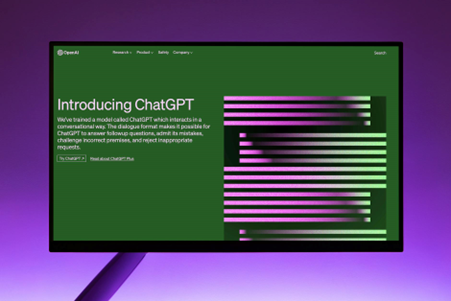
Improving Coding Efficiency
As we delve into the world of AI code assistants, one of their most significant advantages becomes apparent: the remarkable improvement in coding efficiency. These intelligent tools are revolutionizing the way developers work, streamlining processes, and boosting productivity across the board. Let’s explore the various ways AI code assistants are transforming the landscape of software development.
A. Time-saving benefits
AI code assistants have emerged as game-changers in the realm of software development, offering unprecedented time-saving benefits that significantly boost productivity. These intelligent tools leverage machine learning algorithms to understand coding patterns, project context, and developer preferences, resulting in a more streamlined and efficient coding process.
Rapid code generation
One of the primary time-saving features of AI code assistants is their ability to generate code snippets and even entire functions based on natural language descriptions or incomplete code fragments. This capability dramatically reduces the time spent on repetitive coding tasks, allowing developers to focus on more complex problem-solving and creative aspects of their projects.
For example, instead of manually writing a function to sort an array, a developer can simply describe the desired outcome to the AI assistant, which will then generate the appropriate code. This not only saves time but also reduces the likelihood of introducing errors in commonly used algorithms.
Intelligent code completion
AI-powered code completion goes beyond traditional autocomplete features by offering context-aware suggestions. These assistants analyze the existing codebase, imported libraries, and even the developer’s coding style to provide highly relevant code completions. This feature significantly reduces the time spent typing out full method names, variable declarations, and common coding patterns.
Consider the following table comparing traditional autocomplete with AI-powered code completion:
| Feature | Traditional Autocomplete | AI-Powered Code Completion |
| Context awareness | Limited | High |
| Prediction accuracy | Moderate | Very high |
| Learning capability | None | Improves over time |
| Customization | Limited | Adapts to user’s style |
| Scope | Local variables and methods | Entire codebase and libraries |
Automated documentation
Documentation is a crucial aspect of software development, but it can be time-consuming and often neglected. AI code assistants can automatically generate documentation for functions, classes, and modules based on the code structure and comments. This feature not only saves time but also ensures that documentation remains up-to-date as the code evolves.
Some AI assistants can even suggest improvements to existing documentation, helping developers maintain clear and comprehensive documentation without significant manual effort.
Intelligent code search and navigation
AI code assistants excel at understanding the semantic meaning of code, enabling developers to quickly locate specific functions, classes, or code snippets within large codebases. Instead of manually searching through multiple files, developers can use natural language queries to find relevant code sections, saving valuable time during development and debugging processes.
For instance, a developer could ask the AI assistant to “find all functions that handle user authentication” and receive a list of relevant code locations across the entire project.
Automated testing and debugging
While not replacing human expertise, AI code assistants can significantly expedite the testing and debugging process. These tools can:
- Generate test cases based on function signatures and expected behavior
- Identify potential edge cases that human developers might overlook
- Suggest fixes for common bugs and code smells
- Provide intelligent breakpoint suggestions during debugging sessions
By automating these aspects of testing and debugging, AI assistants allow developers to identify and resolve issues more quickly, reducing the overall development time.
B. Code refactoring assistance
Code refactoring is an essential practice in software development that involves restructuring existing code without changing its external behavior. AI code assistants have revolutionized this process by offering intelligent suggestions and automated refactoring capabilities, making it easier for developers to maintain clean, efficient, and scalable codebases.
Identifying refactoring opportunities
AI code assistants excel at analyzing large codebases and identifying areas that could benefit from refactoring. These tools use advanced algorithms to detect:
- Duplicate code segments
- Overly complex methods or functions
- Violations of coding best practices
- Potential performance bottlenecks
- Code that doesn’t adhere to project-specific style guidelines
By automatically highlighting these issues, AI assistants save developers significant time that would otherwise be spent manually reviewing code for refactoring opportunities.
Automated refactoring suggestions
Once refactoring opportunities are identified, AI code assistants can provide intelligent suggestions for improvement. These suggestions may include:
- Extracting methods or functions to improve code modularity
- Renaming variables or functions for better clarity
- Simplifying complex conditional statements
- Optimizing loops for better performance
- Applying design patterns to improve code structure
The AI assistant not only suggests these changes but also provides explanations for why the refactoring is beneficial, helping developers make informed decisions about code improvements.
Intelligent code transformation
Advanced AI code assistants can perform complex code transformations automatically. For example:
- Converting imperative code to functional programming style
- Migrating code from one framework or library to another
- Updating deprecated API usages to their modern equivalents
- Refactoring code to adhere to new architectural patterns
These automated transformations can save developers hours or even days of manual work, especially when dealing with large-scale refactoring projects.
Impact analysis and risk assessment
One of the challenges of code refactoring is understanding the potential impact of changes on the entire codebase. AI code assistants can perform comprehensive impact analysis, highlighting:
- Which parts of the code will be affected by the proposed refactoring
- Potential risks or side effects of the changes
- Estimated time and effort required for the refactoring
This information helps developers prioritize refactoring tasks and make informed decisions about the trade-offs between code improvement and development time.
Learning from refactoring patterns
AI code assistants continuously learn from the refactoring decisions made by developers. Over time, they become more adept at:
- Recognizing project-specific refactoring patterns
- Adapting suggestions to align with team coding standards
- Prioritizing refactoring suggestions based on their impact and importance
This adaptive learning ensures that the refactoring assistance becomes increasingly valuable and tailored to the specific needs of each development team.
C. Syntax error detection
Syntax errors are among the most common and frustrating issues that developers encounter during the coding process. AI code assistants have significantly improved the detection and resolution of these errors, leading to smoother development workflows and reduced debugging time.
Real-time error detection
AI-powered code assistants provide real-time syntax error detection as developers write code. Unlike traditional compilers that only catch errors during the build process, these intelligent tools can identify issues immediately, allowing developers to correct mistakes on the fly. This capability includes:
- Highlighting mismatched parentheses, brackets, and braces
- Detecting missing semicolons or other language-specific terminators
- Identifying incorrect usage of keywords or operators
- Flagging undeclared variables or functions
By catching these errors in real-time, AI assistants help maintain a clean and error-free codebase throughout the development process.
Context-aware error messages
One of the significant advantages of AI code assistants is their ability to provide context-aware error messages. Instead of cryptic compiler errors, these tools offer clear, human-readable explanations of syntax issues. For example:
Traditional compiler error:
Error: Unexpected token, expected “;”
AI assistant error message:
Line 42: Missing semicolon at the end of the statement.
In JavaScript, statements should be terminated with a semicolon to ensure proper code execution and prevent potential issues with automatic semicolon insertion.
This level of detail helps developers quickly understand and resolve syntax errors, especially when working with unfamiliar languages or complex code structures.
Intelligent error correction suggestions
Beyond merely detecting errors, AI code assistants can offer intelligent suggestions for correcting syntax issues. These suggestions take into account:
- The surrounding code context
- Common coding patterns and best practices
- The developer’s personal coding style
For instance, if a developer accidentally uses the wrong comparison operator (e.g., = instead of == in JavaScript), the AI assistant might suggest:
Did you mean to use ‘==’ for comparison instead of ‘=’ for assignment?
Consider changing:
if (x = 5) {
to:
if (x == 5) {
These intelligent suggestions not only help fix the immediate error but also educate developers about proper syntax usage.
Language-specific syntax checking
AI code assistants are equipped with deep knowledge of multiple programming languages, allowing them to provide language-specific syntax checking. This feature is particularly valuable for developers working across different languages or for those learning a new language. The assistants can:
- Enforce language-specific conventions and best practices
- Highlight subtle syntax differences between similar languages
- Provide guidance on language-specific features and idioms
For example, when switching from Python to JavaScript, the AI assistant might remind the developer about the need for semicolons or the different syntax for defining functions.
Integration with linting tools
While AI code assistants offer powerful syntax checking capabilities, they also integrate seamlessly with existing linting tools. This integration allows for:
- Customization of syntax rules based on project-specific guidelines
- Consistency between AI suggestions and team coding standards
- Comprehensive code quality checks that go beyond basic syntax
By combining AI-powered syntax checking with traditional linting tools, development teams can ensure high code quality while benefiting from the advanced capabilities of AI assistants.
Performance optimization
AI code assistants are designed to perform syntax checking with minimal impact on development performance. They achieve this through:
- Incremental analysis that only checks modified code
- Background processing that doesn’t interrupt the coding flow
- Caching of syntax information for quick access
- Prioritization of critical errors over minor style issues
This optimized performance ensures that developers can benefit from real-time syntax checking without experiencing lag or disruptions in their workflow.
D. Autocomplete and code suggestions
Autocomplete and code suggestions are perhaps the most visible and frequently used features of AI code assistants. These capabilities have evolved far beyond simple word completion, offering intelligent, context-aware suggestions that can significantly speed up the coding process and improve code quality.
Context-aware code completion
AI-powered code completion takes into account the entire context of the codebase, including:
- Imported libraries and modules
- Defined variables and functions
- Project structure and file hierarchy
- Current scope and code block
This contextual awareness allows the AI assistant to provide highly relevant suggestions that are tailored to the specific coding task at hand. For example, when working with a database ORM, the assistant might suggest appropriate query methods based on the defined models and relationships.
Intelligent function and method suggestions
One of the most powerful features of AI code assistants is their ability to suggest entire function or method calls based on the current context. This capability includes:
- Suggesting appropriate parameters for function calls
- Offering multiple overloaded method options with explanations
- Providing inline documentation for suggested functions
- Recommending chained method calls for fluent APIs
Consider the following example of an AI assistant suggesting a database query in Python using SQLAlchemy:
# User types:
users = session.query(User).
# AI assistant suggests:
users = session.query(User).filter(User.age > 18).order_by(User.name).all()
The AI assistant not only completes the query but also suggests appropriate filtering and ordering based on the context and common usage patterns.
Adaptive learning from coding patterns
AI code assistants continuously learn from the developer’s coding patterns and preferences. This adaptive learning allows the assistant to:
- Prioritize suggestions based on the developer’s frequently used patterns
- Adapt to project-specific naming conventions and coding styles
- Offer personalized shortcuts for common code structures
- Improve suggestion accuracy over time
As the AI assistant becomes more familiar with a developer’s style, it can offer increasingly relevant and time-saving suggestions.
Multilingual and cross-language support
Modern development often involves working with multiple programming languages within a single project. AI code assistants excel in this area by offering:
- Seamless switching between language-specific suggestions
- Cross-language code completion for polyglot projects
- Suggestions for language interoperability (e.g., calling C++ from Python)
- Translation of code snippets between languages
This multilingual support is particularly valuable for full-stack developers and those working on complex, multi-language projects.
Code snippet expansion
AI code assistants can expand short code snippets or aliases into full, context-appropriate code blocks. This feature allows developers to quickly insert common patterns or boilerplate code without manual typing. For example:
# Developer types:
for_enum
# AI assistant expands to:
for index, item in enumerate(iterable):
# Your code here
These expansions can be customized and extended based on project needs and personal preferences.
Natural language code generation
One of the most advanced features of AI code assistants is their ability to generate code based on natural language descriptions. Developers can describe the desired functionality in plain English, and the AI assistant will attempt to generate the corresponding code. For example:
Developer: “Create a function that takes a list of numbers and returns the sum of all even numbers”
AI Assistant generates:
def sum_even_numbers(numbers):
return sum(num for num in numbers if num % 2 == 0)
This capability is particularly useful for quickly prototyping ideas or implementing simple algorithms without the need to recall exact syntax or library functions.
Intelligent code refactoring suggestions
As developers write code, AI assistants can suggest refactoring opportunities in real-time. These suggestions might include:
- Extracting repeated code into separate functions
- Simplifying complex conditionals
- Using more efficient data structures or algorithms
- Applying design patterns to improve code structure
By offering these suggestions during the coding process, AI assistants help developers maintain clean and efficient code from the start, rather than relying solely on post-hoc refactoring.
Integration with version control and issue tracking
Advanced AI code assistants can integrate with version control systems and issue tracking tools to provide even more context-aware suggestions. This integration allows the assistant to:
- Suggest code changes related to open issues or tickets
- Offer completions based on recent commits or pull requests
- Provide warnings about potential merge conflicts
- Suggest code reviewers based on file history and expertise
This deep integration with development tools ensures that code suggestions are not only syntactically correct but also aligned with the project’s current state and goals.
Performance and resource optimization
To maintain a smooth coding experience, AI code assistants employ various optimization techniques:
- Predictive fetching of likely suggestions
- Caching of frequently used completions
- Asynchronous processing to avoid UI freezes
- Intelligent throttling of suggestion frequency
These optimizations ensure that the benefits of AI-powered code completion are available without negatively impacting the development environment’s performance.
Customization and extensibility
While AI code assistants offer powerful out-of-the-box capabilities, they also provide extensive customization options to cater to specific project needs or personal preferences. These customization features typically include:
- Ability to define custom code snippets and expansions
- Configuration of suggestion priorities and frequencies
- Integration with custom linting rules and coding standards
- Extension mechanisms for adding project-specific intelligence
This flexibility allows development teams to tailor the AI assistant’s behavior to their unique workflows and requirements.
In conclusion, the autocomplete and code suggestion capabilities of AI code assistants have evolved into sophisticated, context-aware systems that significantly enhance coding efficiency. By offering intelligent, adaptive, and customizable suggestions, these tools not only speed up the coding process but also contribute to improved code quality and consistency. As AI technology continues to advance, we can expect even more powerful and intuitive code suggestion capabilities in the future, further transforming the landscape of software development.
Now that we have explored the various ways AI code assistants improve coding efficiency, we’ll move on to examine how these tools enhance overall code quality, taking software development to new heights of excellence and reliability.

Enhancing Code Quality
As we delve deeper into the world of AI code assistants, we now turn our attention to one of their most significant benefits: enhancing code quality. AI-powered tools have revolutionized the way developers approach code quality, offering intelligent insights and automated processes that were once the sole domain of human expertise. In this section, we’ll explore how AI code assistants contribute to producing cleaner, more efficient, and more reliable code.
A. Identifying potential bugs and vulnerabilities
AI code assistants have become indispensable in the fight against bugs and security vulnerabilities. These intelligent tools leverage machine learning algorithms to analyze code patterns and identify potential issues that might escape the human eye. Let’s explore the various ways AI code assistants excel in this crucial area:
1. Static Code Analysis
AI-powered static code analysis tools can scan code without executing it, identifying a wide range of potential issues:
- Syntax errors: AI assistants can quickly spot syntax errors, ensuring that code adheres to the correct language rules.
- Logic flaws: By analyzing code structure and flow, AI tools can detect logical inconsistencies that might lead to unexpected behavior.
- Memory leaks: AI assistants can identify patterns that might result in memory leaks, helping developers optimize resource usage.
- Unused variables and dead code: These tools can pinpoint unused variables and code segments, promoting cleaner and more maintainable codebases.
2. Dynamic Analysis
Some AI code assistants can perform dynamic analysis, examining code as it runs:
- Runtime error detection: By simulating various execution paths, AI tools can predict potential runtime errors before they occur in production.
- Performance bottlenecks: AI assistants can identify sections of code that may cause performance issues, suggesting optimizations.
3. Security Vulnerability Detection
AI code assistants are particularly adept at identifying security vulnerabilities:
- Common Vulnerabilities and Exposures (CVE) database integration: Many AI tools are continuously updated with the latest CVE information, allowing them to spot known vulnerabilities in code or dependencies.
- Pattern recognition: AI assistants can recognize patterns associated with common security issues like SQL injection, cross-site scripting (XSS), and buffer overflows.
- Taint analysis: Advanced AI tools can track the flow of untrusted data through the application, flagging potential security risks.
4. Machine Learning-Based Prediction
AI code assistants use machine learning models trained on vast codebases to predict potential issues:
- Anomaly detection: By learning from millions of code samples, AI can identify unusual patterns that may indicate bugs or vulnerabilities.
- Context-aware analysis: AI tools consider the broader context of the codebase, project type, and industry standards when flagging potential issues.
5. Continuous Improvement
One of the key advantages of AI-powered bug and vulnerability detection is its ability to learn and improve over time:
- Feedback loops: As developers interact with AI suggestions, the system learns from these interactions, improving its accuracy.
- Codebase-specific learning: AI assistants can adapt to the specific patterns and conventions of a particular codebase, providing increasingly relevant suggestions.
| Aspect | Traditional Approach | AI-Powered Approach |
| Speed | Slower, manual review required | Rapid, automated analysis |
| Scalability | Limited by human resources | Highly scalable |
| Consistency | Varies based on reviewer | Consistent across analyses |
| Context awareness | High, but limited to reviewer’s experience | Broad, based on extensive training data |
| Adaptability | Requires retraining of human reviewers | Continuously learns and improves |
| Novel vulnerability detection | Relies on known patterns | Can potentially identify new, unknown patterns |
B. Consistent coding style enforcement
Maintaining a consistent coding style across a project or organization is crucial for code readability, maintainability, and collaboration. AI code assistants have emerged as powerful allies in enforcing coding standards and style guidelines. Let’s explore how these intelligent tools contribute to consistent coding practices:
1. Automated Style Checking
AI-powered code assistants can automatically analyze code for style violations:
- Indentation and formatting: AI tools ensure consistent use of spaces, tabs, and line breaks.
- Naming conventions: They can enforce naming rules for variables, functions, and classes.
- Comment placement and format: AI assistants can check for proper comment usage and formatting.
- File organization: These tools can verify that file structures adhere to project-specific conventions.
2. Real-time Feedback
One of the key advantages of AI code assistants is their ability to provide instant feedback:
- In-editor suggestions: As developers type, AI assistants can offer real-time suggestions to align code with style guidelines.
- Visual cues: Many AI tools use color-coding or symbols to highlight style violations directly in the code editor.
- Quick fixes: AI assistants often provide one-click solutions to correct style issues, streamlining the process of maintaining consistent code.
3. Customizable Rule Sets
AI code assistants offer flexibility in defining and enforcing coding standards:
- Predefined style guides: Many AI tools come with built-in support for popular style guides like PEP 8 for Python or Google’s style guide for various languages.
- Custom rule creation: Organizations can define their own style rules, which the AI assistant can then enforce.
- Rule prioritization: AI tools allow teams to set the severity of different style violations, focusing on what matters most for their projects.
4. Team-wide Consistency
AI code assistants play a crucial role in maintaining consistency across large development teams:
- Shared configurations: Style rules can be easily shared and synchronized across team members’ development environments.
- Version control integration: Many AI assistants can integrate with version control systems to enforce style checks during code reviews or pre-commit hooks.
- Onboarding support: New team members can quickly adapt to the team’s coding style with the help of AI assistants, reducing the learning curve.
5. Language-Specific Style Enforcement
AI code assistants are typically designed to handle multiple programming languages, each with its own styling nuances:
- Language-aware rules: These tools apply different style rules based on the programming language being used.
- Framework-specific guidelines: Some AI assistants can enforce styling conventions specific to popular frameworks or libraries.
6. Refactoring Support
Beyond just identifying style issues, advanced AI code assistants can assist in refactoring code to meet style guidelines:
- Bulk formatting: AI tools can automatically reformat entire files or projects to adhere to the defined style guide.
- Intelligent renaming: These assistants can suggest and implement consistent naming across the codebase.
- Code structure improvements: Some AI tools can suggest refactoring to improve code structure while maintaining style consistency.
7. Adaptive Learning
AI code assistants can learn and adapt to project-specific styling preferences over time:
- Pattern recognition: By analyzing the codebase, AI tools can identify and suggest project-specific conventions that may not be explicitly defined in the style guide.
- Developer preference learning: Advanced AI assistants can learn individual developer preferences within the bounds of the team’s style guide, offering personalized suggestions.
Here’s a comparison of manual vs. AI-assisted style enforcement:
| Aspect | Manual Enforcement | AI-Assisted Enforcement |
| Consistency | Varies based on individual diligence | Highly consistent across the codebase |
| Speed | Time-consuming, especially for large codebases | Rapid, real-time enforcement |
| Accuracy | Prone to human error and oversight | Highly accurate, based on defined rules |
| Flexibility | Can be adaptable but may lead to inconsistencies | Consistently applies rules with customizable flexibility |
| Learning curve | Requires memorization of style rules | Provides instant guidance, reducing the learning curve |
| Scalability | Challenging for large teams and codebases | Easily scales to any team or project size |
| Continuous improvement | Requires ongoing training and reminders | Automatically adapts and improves over time |
C. Code optimization suggestions
AI code assistants have revolutionized the way developers approach code optimization. These intelligent tools leverage machine learning algorithms and vast code databases to provide insightful suggestions for improving code efficiency, readability, and performance. Let’s delve into the various aspects of code optimization that AI assistants excel at:
1. Performance Optimization
AI code assistants can identify and suggest improvements for performance bottlenecks:
- Algorithm efficiency: AI tools can recognize inefficient algorithms and suggest more optimal alternatives.
- Time complexity analysis: These assistants can estimate and highlight areas where time complexity can be reduced.
- Memory usage optimization: AI can identify opportunities to reduce memory consumption and suggest more efficient data structures.
- Parallelization opportunities: Advanced AI assistants can detect code sections that could benefit from parallel processing.
2. Resource Utilization
AI-powered tools are adept at optimizing resource usage:
- CPU utilization: AI can suggest ways to reduce CPU-intensive operations or distribute them more efficiently.
- I/O optimization: These tools can identify inefficient I/O operations and propose better approaches, such as batching or caching.
- Network optimization: AI assistants can suggest improvements for network-related code, such as reducing API calls or optimizing data transfer.
3. Code Refactoring Suggestions
AI code assistants excel at identifying opportunities for code refactoring:
- DRY (Don’t Repeat Yourself) principle: AI can detect repeated code patterns and suggest ways to consolidate them.
- SOLID principles: Advanced AI tools can provide suggestions to improve code structure based on SOLID principles of object-oriented design.
- Design pattern implementation: AI assistants can recognize scenarios where design patterns could be applied to improve code organization and maintainability.
4. Language-Specific Optimizations
AI code assistants are typically equipped with knowledge of language-specific optimizations:
- Idiomatic code suggestions: These tools can propose more idiomatic ways of writing code in specific languages.
- Built-in function usage: AI can suggest using built-in functions or methods that are more efficient than custom implementations.
- Language version upgrades: Some AI assistants can recommend utilizing features from newer language versions to improve code efficiency.
5. Framework and Library Optimization
Many AI code assistants are well-versed in popular frameworks and libraries:
- Best practices: These tools can suggest adherence to framework-specific best practices for optimal performance.
- Efficient API usage: AI can recommend more efficient ways to use framework or library APIs.
- Dependency management: Some AI assistants can suggest optimizing or updating dependencies for better performance.
6. Contextual Optimization
AI code assistants consider the broader context when making optimization suggestions:
- Project-specific patterns: These tools can learn from the entire codebase to suggest optimizations that align with project-specific patterns and conventions.
- Performance profiling integration: Advanced AI assistants can integrate with performance profiling tools to provide data-driven optimization suggestions.
- Scalability considerations: AI can offer suggestions that take into account the scalability needs of the project.
7. Readability and Maintainability
While focusing on performance, AI code assistants also consider code readability and maintainability:
- Variable naming suggestions: AI can propose more descriptive and consistent variable names to improve code clarity.
- Function decomposition: These tools can suggest breaking down complex functions into smaller, more manageable units.
- Comment generation: Some AI assistants can generate or suggest appropriate comments to explain complex logic or optimizations.
8. Continuous Learning and Improvement
One of the key advantages of AI-powered code optimization is its ability to learn and improve over time:
- Feedback incorporation: As developers accept or reject suggestions, the AI system learns and refines its recommendations.
- Trend awareness: AI assistants can stay updated with the latest optimization techniques and best practices in the software development community.
| Aspect | Manual Optimization | AI-Assisted Optimization |
| Speed | Time-consuming, requires extensive analysis | Rapid, provides instant suggestions |
| Consistency | Varies based on developer expertise | Consistent across the codebase |
| Depth of analysis | Limited by individual knowledge and time constraints | Can perform deep, comprehensive analysis |
| Context awareness | High for project-specific nuances | Improves over time, can consider broader patterns |
| Learning curve | Steep, requires ongoing education | Provides educational insights along with suggestions |
| Scalability | Challenging for large codebases | Easily scales to projects of any size |
| Novel optimizations | Limited to known techniques | Can potentially identify innovative optimization strategies |
| Customization | Highly customizable but time-intensive | Customizable with AI learning from project-specific needs |
D. Best practices recommendations
AI code assistants have become invaluable tools for promoting and enforcing software development best practices. These intelligent systems leverage vast knowledge bases and machine learning algorithms to provide contextual recommendations that align with industry standards and project-specific requirements. Let’s explore how AI code assistants contribute to upholding best practices in software development:
1. Code Structure and Organization
AI assistants excel at recommending improvements to code structure and organization:
- Modular design: These tools can suggest ways to break down complex code into more manageable, modular components.
- Separation of concerns: AI can identify areas where different functionalities are overly intertwined and recommend better separation.
- File and folder organization: Some AI assistants can suggest optimal project structure based on the type and scale of the project.
- Design pattern implementation: Advanced AI tools can recognize scenarios where specific design patterns could be beneficial and provide implementation guidance.
2. Coding Standards Adherence
AI code assistants are adept at enforcing coding standards and conventions:
- Language-specific guidelines: These tools can provide recommendations based on widely accepted coding standards for specific programming languages.
- Company or team-specific rules: AI assistants can be configured to enforce custom coding standards defined by an organization or team.
- Documentation practices: They can suggest improvements in code documentation, including inline comments and function/class documentation.
3. Error Handling and Logging
Proper error handling and logging are crucial for maintainable and debuggable code. AI assistants can help in this area by:
- Exception handling suggestions: Recommending appropriate exception handling strategies based on the context of the code.
- Logging best practices: Suggesting optimal logging levels and content to aid in debugging and monitoring.
- Error propagation guidance: Advising on when to catch, handle, or propagate errors up the call stack.
4. Security Best Practices
AI code assistants play a vital role in promoting secure coding practices:
- Input validation: Suggesting robust input validation techniques to prevent security vulnerabilities.
- Authentication and authorization: Recommending best practices for implementing secure authentication and authorization mechanisms.
- Data encryption: Advising on proper use of encryption for sensitive data storage and transmission.
- OWASP compliance: Providing suggestions aligned with OWASP (Open Web Application Security Project) guidelines.
5. Performance Optimization
While maintaining readability and maintainability, AI assistants can suggest performance optimizations:
- Algorithmic efficiency: Recommending more efficient algorithms or data structures where appropriate.
- Resource management: Suggesting best practices for managing system resources like memory and file handles.
- Asynchronous programming: Advising on effective use of asynchronous patterns to improve responsiveness and scalability.
6. Testing and Quality Assurance
AI code assistants can provide valuable recommendations for improving code testability and overall quality:
- Unit test coverage: Suggesting areas where unit tests could be added or improved.
- Test case generation: Some advanced AI tools can even generate test cases based on the code’s functionality.
- Mocking and stubbing: Providing guidance on effective use of mocks and stubs in unit tests.
- Code complexity reduction: Recommending ways to simplify complex code to improve testability.
7. Version Control Best Practices
Many AI assistants integrate with version control systems to promote best practices:
- Commit message guidelines: Suggesting appropriate commit message formats and content.
- Branch naming conventions: Recommending consistent branch naming strategies.
- Code review checklist: Providing automated checks for common issues during code reviews.
8. Continuous Integration and Deployment (CI/CD)
AI code assistants can offer recommendations to improve CI/CD processes:
- Pipeline optimization: Suggesting ways to streamline CI/CD pipelines for faster and more reliable deployments.
- Environment consistency: Recommending practices to ensure consistency across development, testing, and production environments.
- Automated testing integration: Advising on effective integration of automated tests in the CI/CD pipeline.
9. Code Reusability and DRY Principle
AI assistants are particularly good at identifying opportunities for code reuse:
- Duplicate code detection: Highlighting repeated code segments and suggesting ways to consolidate them.
- Abstraction opportunities: Recommending the creation of reusable functions or classes to promote the DRY (Don’t Repeat Yourself) principle.
- Library utilization: Suggesting the use of existing libraries or frameworks instead of reinventing the wheel.
10. Documentation and Knowledge Sharing
AI code assistants can contribute to better documentation practices:
- README file suggestions: Providing templates and content recommendations for project README files.
- API documentation: Suggesting improvements in API documentation for better usability.
- Code comment quality: Recommending more descriptive and useful code comments.
11. Accessibility and Internationalization
Advanced AI assistants can provide recommendations
FAQ
1. What is an AI Code Assistant?
An AI Code Assistant is a software tool powered by artificial intelligence that helps developers write, review, and optimize code. It can provide suggestions, complete code snippets, debug errors, and even generate entire functions or algorithms based on given inputs.
2. How does an AI Code Assistant work?
AI Code Assistants use machine learning models, often trained on vast amounts of code from various languages and frameworks. These models analyze the context of the code being written and offer suggestions, auto-completions, or solutions by predicting what comes next based on patterns in the data.
3. Can an AI Code Assistant understand all programming languages?
Most AI Code Assistants support a wide range of programming languages, especially popular ones like Python, JavaScript, Java, C++, and more. However, the effectiveness can vary depending on the language and the specific use case.
4. How can an AI Code Assistant help with debugging?
AI Code Assistants can assist in debugging by analyzing the code to identify potential errors or inefficiencies. They can suggest fixes for common issues, highlight problematic sections, and sometimes even offer detailed explanations of why an error is occurring.
5. Is using an AI Code Assistant safe for my code?
Using an AI Code Assistant is generally safe, but it’s important to review and verify the suggestions or code generated. AI models may not always produce perfect or secure code, so human oversight is crucial to ensure code quality and security.
6. Can an AI Code Assistant write complete programs?
While an AI Code Assistant can generate substantial portions of code, including functions, classes, and even simple programs, writing complex applications from scratch typically requires human input for architecture, logic, and specific business rules.
7. How can AI Code Assistants improve productivity?
AI Code Assistants can significantly boost productivity by speeding up coding tasks, reducing errors, automating repetitive tasks, and providing instant documentation or code examples. This allows developers to focus more on problem-solving and less on routine coding.
8. Do AI Code Assistants replace human developers?
No, AI Code Assistants are designed to enhance the capabilities of human developers, not replace them. They serve as tools to augment a developer’s productivity, creativity, and accuracy, but human insight and decision-making remain essential.
9. Are there any privacy concerns with using AI Code Assistants?
Privacy concerns may arise if the AI Code Assistant uses cloud-based services that process code on external servers. It’s important to check the privacy policies of the service provider and ensure that sensitive code or data is handled appropriately.
10. What are some popular AI Code Assistants?
Popular AI Code Assistants include GitHub Copilot, Tab Nine, Kite, and Co-dota. These tools are integrated into various IDEs and text editors, offering real-time code suggestions, completions, and other intelligent coding features.



