Best Free SEO Tools: The Ultimate Guide to Boost Your Website’s Visibility
Search Engine Optimization (SEO) is the cornerstone of online marketing. Whether you run a blog, an e-commerce website, or a corporate site, optimizing it for search engines is crucial to increase its visibility and drive organic traffic. Fortunately, you don’t need to break the bank to improve your website’s SEO. In this article, we will explore the best free SEO tools available in 2023, offering real value and practical examples to help you get started on your SEO journey.
Let’s dive deeper into each of these free SEO tools and understand how they can help you optimize your website.
Best Free SEO Tools: The Ultimate Guide to Boost Your Website’s Visibility

1. Google Search Console
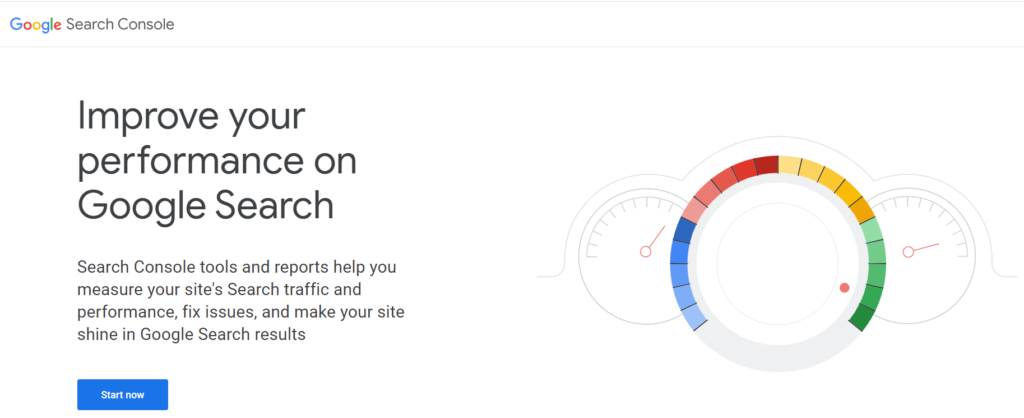
Google Search Console is an essential tool for website owners and SEO professionals. It provides valuable insights into your website’s performance on Google search, allowing you to monitor how your site appears in search results, fix issues, and optimize content. Google Search Console offers data on keywords, clicks, impressions, click-through rates (CTR), and more.
Example: When you log in to Google Search Console, you can see which keywords are driving the most traffic to your site and identify opportunities to improve your click-through rates for specific search queries.
Pros of Google Search Console:
> Provides valuable insights into how Google perceives your website.
> Offers data on keywords, clicks, impressions, click-through rates (CTR), and more.
> Helps you identify and fix issues affecting your website’s performance in Google search results.
Cons of Google Search Console:
> Limited to Google search data; does not cover other search engines.
> Data can sometimes be delayed.
2. Google Analytics
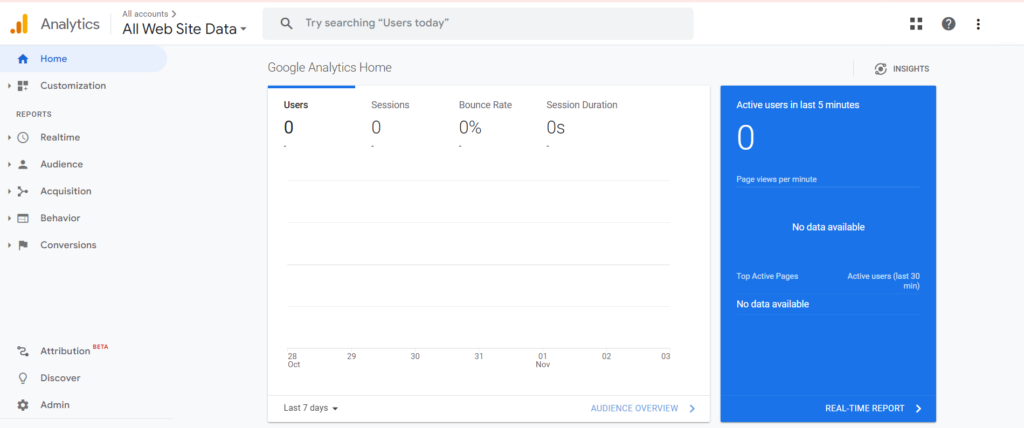
Google Analytics is another indispensable free tool from Google. It offers comprehensive website traffic data, allowing you to understand your audience, track user behavior, and measure the effectiveness of your SEO efforts. With Google Analytics, you can monitor the number of visitors, page views, bounce rates, and much more.
Example: You can use Google Analytics to identify which pages on your website have the highest traffic and the sources of that traffic, helping you make informed decisions about your content and marketing strategies.
Pros of Google Analytics:
> Comprehensive website traffic data and user behavior analysis.
> Integration with other Google services.
> Allows you to track the effectiveness of your SEO efforts.
Cons of Google Analytics:
> Can be overwhelming for beginners.
> Requires a learning curve to utilize its full potential.
3. Google Keyword Planner
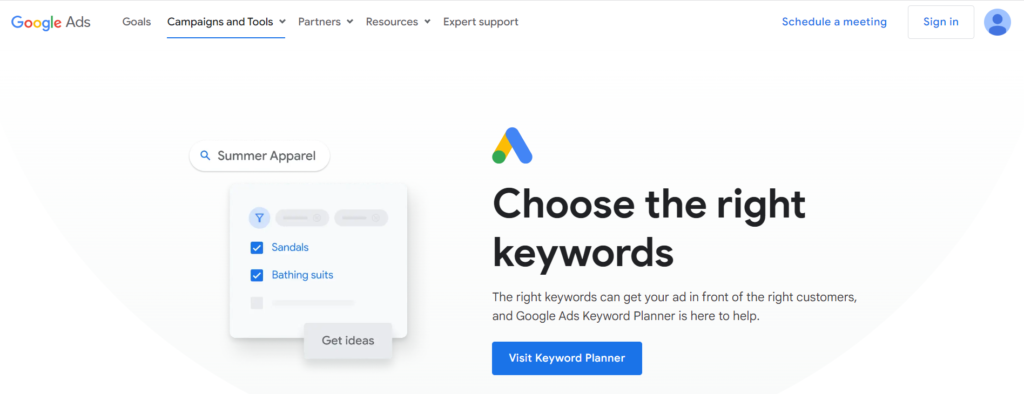
Keyword research is a fundamental aspect of SEO, and Google Keyword Planner is a powerful tool for finding the right keywords to target. This tool helps you discover relevant keywords, estimate their search volume, and understand their competitiveness.
Example: Suppose you’re running a website about fitness and want to create content around “weight loss tips.” Google Keyword Planner can suggest related keywords like “healthy weight loss tips” and provide data on search volume, helping you choose the best keywords to optimize your content.
Pros of Google Keyword Planner:
> Offers keyword suggestions and search volume data.
> Helps you find relevant keywords and assess their competitiveness.
> Integration with Google Ads for PPC campaigns.
Cons of Google Keyword Planner:
> Requires a Google Ads account to access some features.
> Limited keyword data for specific keywords and competitive analysis.
4. Google Trends
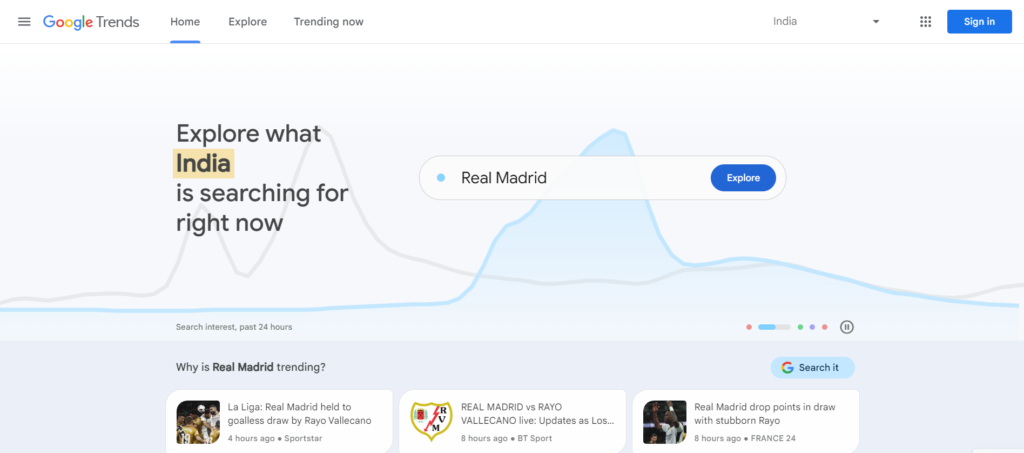
Google Trends is a valuable tool for understanding the popularity of specific keywords over time. It helps you identify trending topics, which can be essential for creating timely and relevant content. You can also compare the search volume of multiple keywords or phrases.
Example: Let’s say you run a tech blog, and you want to write about smartphones. Google Trends can show you whether terms like “iPhone vs. Android” or “best budget smartphones” are currently trending, allowing you to capitalize on these trends.
Pros of Google Trends:
> Provides real-time insights into trending topics and keywords.
> Allows you to compare the popularity of different keywords over time.
> Helps you identify current, relevant content ideas.
Cons of Google Trends:
> Lacks in-depth keyword analysis features.
> May not cover very niche or specific topics.
5. Google PageSpeed Insights

Website speed is a critical factor in SEO, as it impacts user experience and search engine rankings. Google PageSpeed Insights analyzes your website’s speed and provides suggestions for improvement. It evaluates both mobile and desktop versions of your site.
Example: After running your website through Google PageSpeed Insights, you might receive suggestions to optimize images, leverage browser caching, or minimize server response time, all of which can enhance your site’s speed.
Pros of Google PageSpeed Insights:
> Offers valuable data on website speed and user experience.
> Provides specific recommendations to improve page load times.
> Available for both mobile and desktop analysis.
Cons of Google PageSpeed Insights:
> Focused primarily on page speed and does not cover other SEO aspects.
> May require technical expertise to implement some recommendations.
6. Google My Business
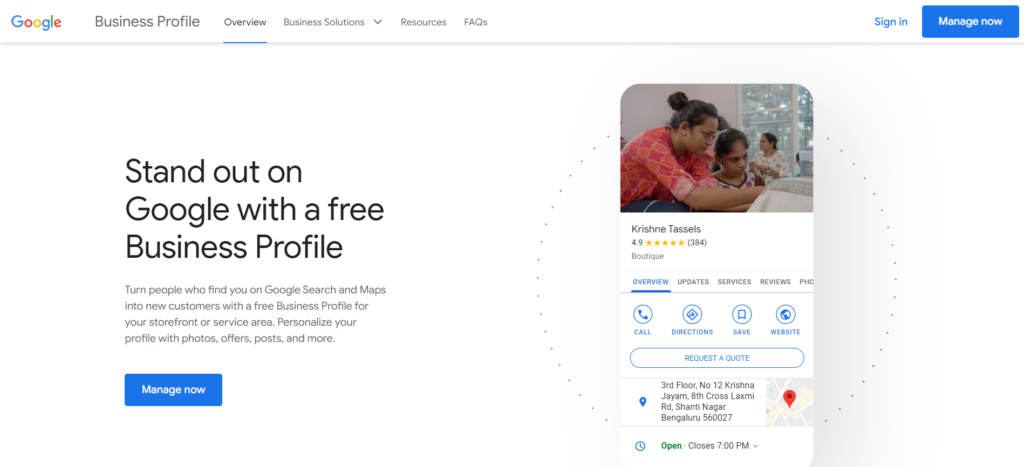
If you have a local business, optimizing your online presence for local searches is vital. Google My Business allows you to manage your business listing on Google Maps and local search results. It helps you provide accurate information to potential customers, including your business hours, location, and reviews.
Example: When you claim your business on Google My Business, you can upload high-quality images, respond to reviews, and add essential details, ensuring that your business stands out in local search results.
Pros of Google My Business:
> Vital for local businesses; enhances visibility in local search results.
> Allows you to manage essential business information, such as hours, location, and reviews.
> Free and user-friendly.
Cons of Google My Business:
> Limited to businesses with a physical location.
> Competing with other local businesses can be challenging.
7. Bing Webmaster Tools
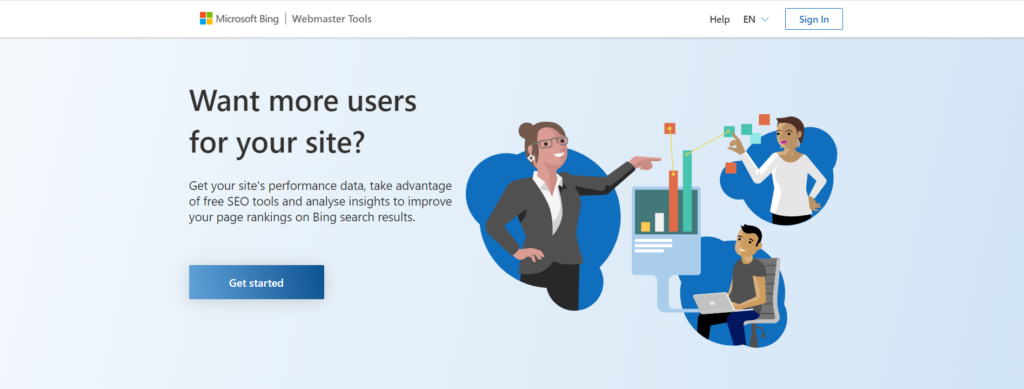
While Google dominates the search engine market, Bing still accounts for a significant portion of search traffic. Bing Webmaster Tools offers insights and reports specific to Bing, helping you optimize your website for this search engine. It provides data on crawling, indexing, and ranking.
Example: By using Bing Webmaster Tools, you can identify crawl errors, see which keywords are driving traffic from Bing, and gain a deeper understanding of your site’s performance on this search engine.
Pros of Bing Webmaster Tools:
> Provides insights and reports specific to Bing search results.
> Helps optimize your website’s performance on Bing.
> Offers data on crawling, indexing, and ranking.
Cons of Bing Webmaster Tools:
> Limited reach compared to Google Search Console.
> Smaller user base, making it less critical for some websites.
8. Yoast SEO
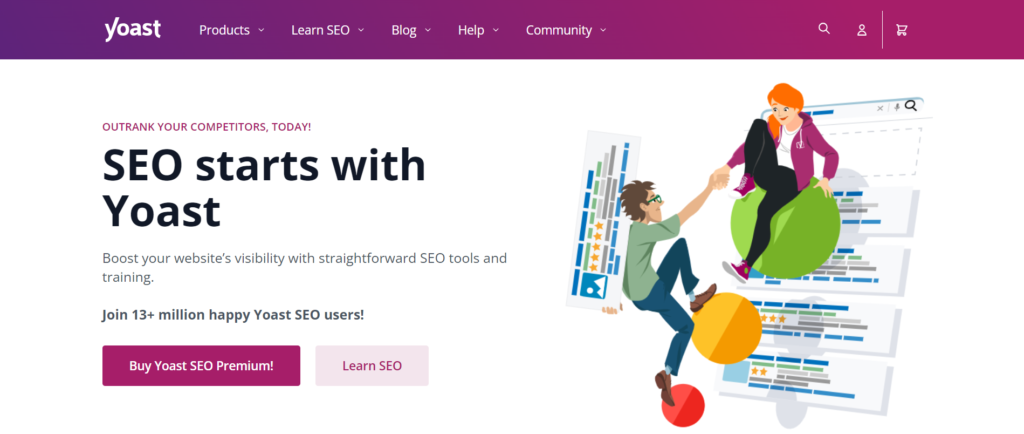
Yoast SEO is a popular WordPress plugin designed to simplify on-page SEO. While there is a premium version, the free version provides essential tools for optimizing your content. It offers recommendations for improving your content’s readability and SEO, including meta tags, focus keywords, and readability analysis.
Example: Yoast SEO provides a clear and easy-to-follow checklist, highlighting areas where you can improve your content’s SEO and readability. It also offers real-time feedback as you create or edit content.
Pros of Yoast SEO:
> Simplifies on-page SEO for WordPress users.
> Offers real-time content optimization recommendations.
> Free and user-friendly.
Cons of Yoast SEO:
> Exclusive to WordPress users.
> Advanced features require a premium version.
9. MozBar
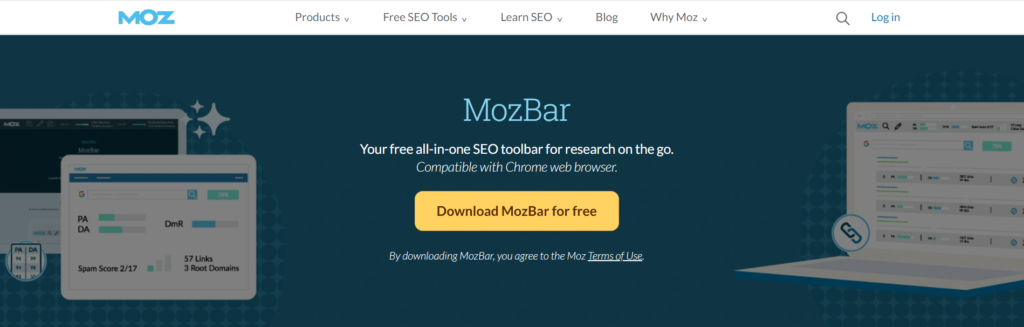
MozBar is a browser extension from Moz that provides instant SEO metrics while you browse the web. It offers valuable insights, including domain authority, page authority, and backlink data. While Moz offers premium SEO tools, MozBar is available for free.
Example: When you visit a webpage, MozBar displays the domain authority, page authority, and other metrics, helping you assess the credibility and quality of a site.
Pros of MozBar:
> Provides quick access to essential SEO metrics while browsing the web.
> Offers domain authority, page authority, and backlink data.
> Helps assess the credibility of websites.
Cons of MozBar:
> Requires installation as a browser extension.
> Limited to basic metrics; advanced features are paid.
10. Ubersuggest
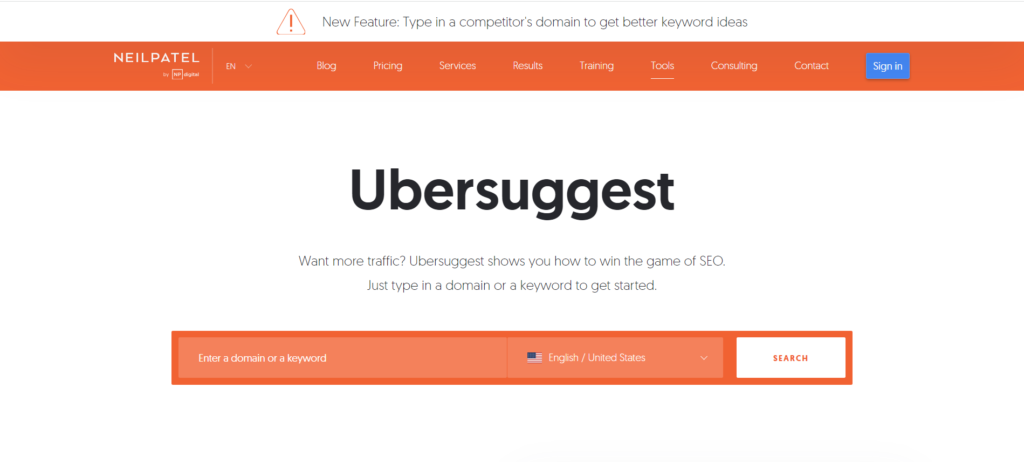
Ubersuggest is an all-in-one SEO tool that provides keyword research, competitor analysis, and content ideas. It offers keyword suggestions, search volume data, and information on top-ranking pages for specific keywords.
Example: If you’re planning to create content around the topic “digital marketing,” Ubersuggest can generate keyword ideas, suggest related questions, and show you the top-performing pages for that keyword.
Pros of Ubersuggest:
> All-in-one SEO tool for keyword research, competitor analysis, and content ideas.
> Offers keyword suggestions, search volume data, and top-ranking pages for specific keywords.
> Provides a user-friendly interface.
Cons of Ubersuggest:
> Limited daily usage in the free version.
> Advanced features require a paid subscription.
11. AnswerThePublic

AnswerThePublic is a unique keyword research tool that focuses on the questions people ask in search engines. It provides insights into the informational queries users have related to your target keywords, helping you create content that answers those questions.
Example: When you input a keyword like “email marketing,” AnswerThePublic generates a visual representation of common questions and phrases associated with that keyword, enabling you to create in-depth, informative content.
Pros of AnswerThePublic:
> Focuses on questions people ask in search engines, aiding content creation.
> Provides unique insights into informational queries related to keywords.
> Offers a visually engaging display of data.
Cons of AnswerThePublic:
> Limited in-depth keyword analysis.
> May not cover highly specialized or obscure topics.
12. SEMrush (Freemium)
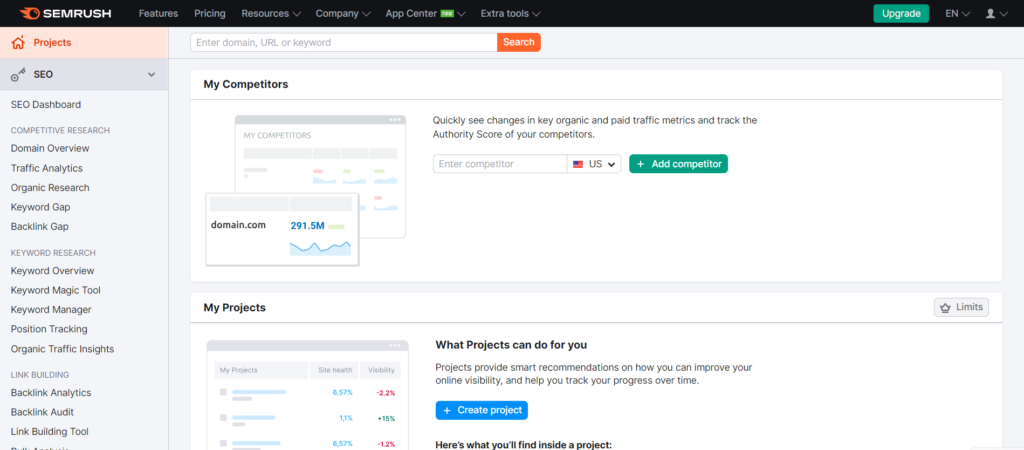
SEMrush is a comprehensive SEO tool that offers a limited free version with valuable features. While not as extensive as the premium options, it provides insights into organic search results, paid search data, and domain analytics.
Example: With the free version of SEMrush, you can perform a domain analysis to see the top organic keywords and paid keywords for any website, giving you an understanding of your competitors’ strategies.
Pros of SEMrush:
> A comprehensive SEO tool that offers a limited free version.
> Provides insights into organic search results, paid search data, and domain analytics.
> Valuable for competitive analysis and keyword research.
Cons of SEMrush:
> Limited features in the free version.
> Requires a paid subscription for access to advanced features.
13. Screaming Frog SEO Spider (Free Version)
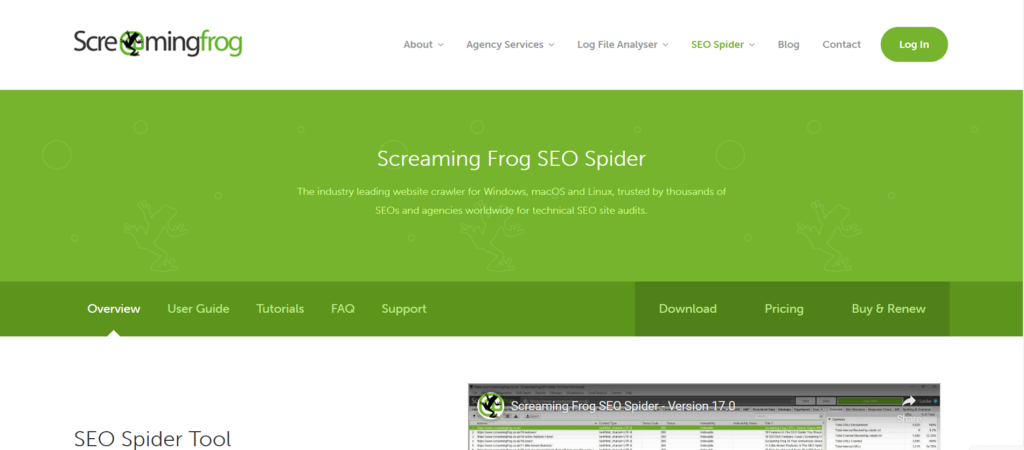
Screaming Frog SEO Spider is a desktop application that crawls websites and provides in-depth data on on-page SEO elements. The free version allows you to crawl up to 500 pages of a website, making it a useful tool for small to medium-sized sites.
Example: After crawling your website, Screaming Frog SEO Spider provides a detailed report on various aspects, including title tags, meta descriptions, header tags, and broken links, helping you identify and fix on-page issues.
Pros of Screaming Frog SEO Spider:
> In-depth website crawling and analysis.
> Offers detailed reports on on-page SEO elements.
> Helpful for identifying on-page issues.
Cons of Screaming Frog SEO Spider:
> Limited to crawling up to 500 pages in the free version.
> May require technical knowledge to use effectively.
14. Ahrefs (Free Version)

Ahrefs is a powerful premium SEO tool, but it also offers a limited free version. With the free version, you can access some of its features, including Site Explorer, Keyword Explorer, and Backlink Checker, to get valuable insights into your website’s SEO.
Example: Using Ahrefs’ free version, you can analyze your website’s backlink profile, see which websites link to your pages, and identify your most linked-to content.
Pros of Ahrefs:
> A limited free version offering essential features.
> Provides backlink analysis and keyword research tools.
> Offers insights into your website’s backlinks and competitors’ strategies.
Cons of Ahrefs:
> Restricted access to advanced features.
> Requires a paid subscription for full functionality.
15. Woorank (Free Version)
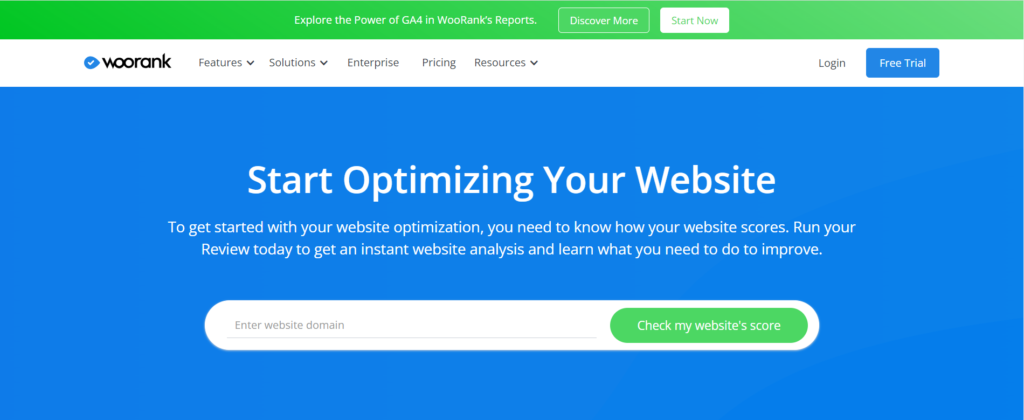
Woorank is an SEO audit tool that provides a quick analysis of your website’s on-page and off-page SEO. The free version offers a basic audit, covering factors like SEO, mobile-friendliness, and social media.
Example: After running your website through Woorank, you’ll receive a score and a list of issues that need attention. For each issue, you’ll get recommendations on how to improve your SEO.
Pros of Woorank:
> Provides a quick and basic SEO audit.
> Offers an overall score and recommendations for website improvement.
> User-friendly interface.
Cons of Woorank:
> Limited in-depth analysis compared to premium SEO audit tools.
> May not cover advanced SEO issues.
16. Seobility (Free Version)
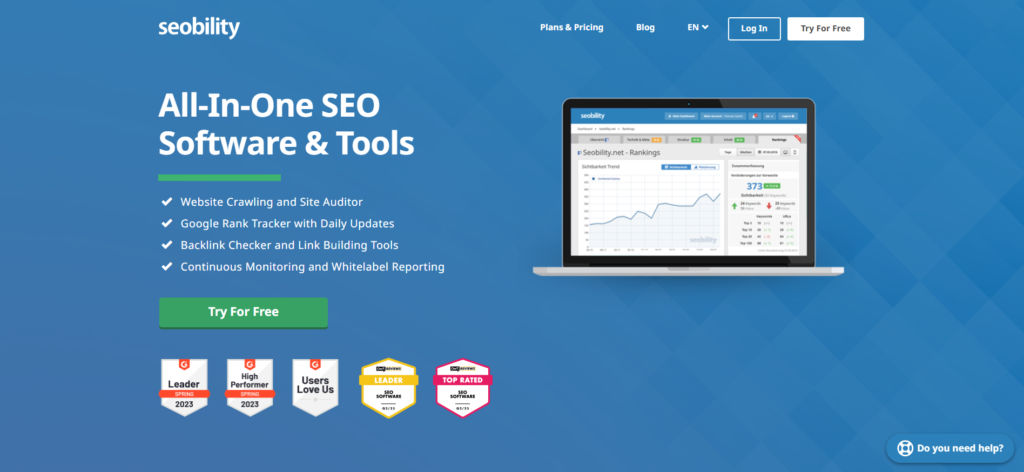
Seobility is an SEO audit and optimization tool that helps you improve your website’s performance. The free version provides a limited number of pages you can analyze and offers insights into on-page SEO issues and backlinks.
Example: By using Seobility’s free version, you can identify issues such as broken links, missing meta tags, and duplicate content on your website, and receive guidance on how to fix them.
Pros of Seobility:
> Offers SEO audit and optimization tools.
> Helps identify on-page SEO issues, broken links, and missing meta tags.
> Provides clear guidance on improving SEO.
Cons of Seobility:
> Limited in the number of pages you can analyze for free.
> Advanced features require a paid subscription.
17. Serpstat (Freemium)
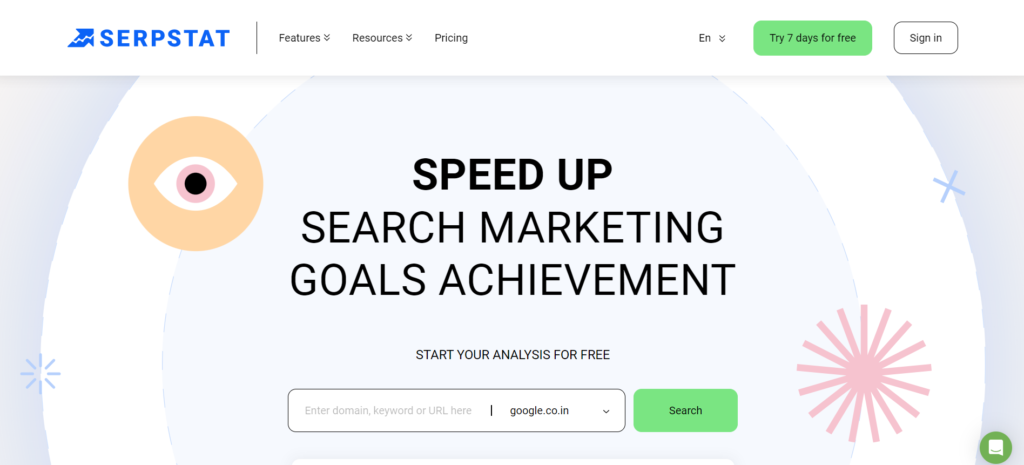
Serpstat is an all-in-one SEO platform offering keyword research, competitor analysis, and site audit tools. While the free version has limitations, it still provides access to keyword data, backlink analysis, and on-page SEO insights.
Example: Using the free version of Serpstat, you can perform keyword research and see the search volume, competition level, and related keywords for a specific search query.
Pros of Serpstat:
> An all-in-one SEO platform that offers a limited free version.
> Provides keyword research, competitor analysis, and site audit tools.
> Offers insights into keyword data, backlinks, and on-page SEO.
Cons of Serpstat:
> Limited features in the free version.
> Advanced features require a paid subscription.
18. GTmetrix
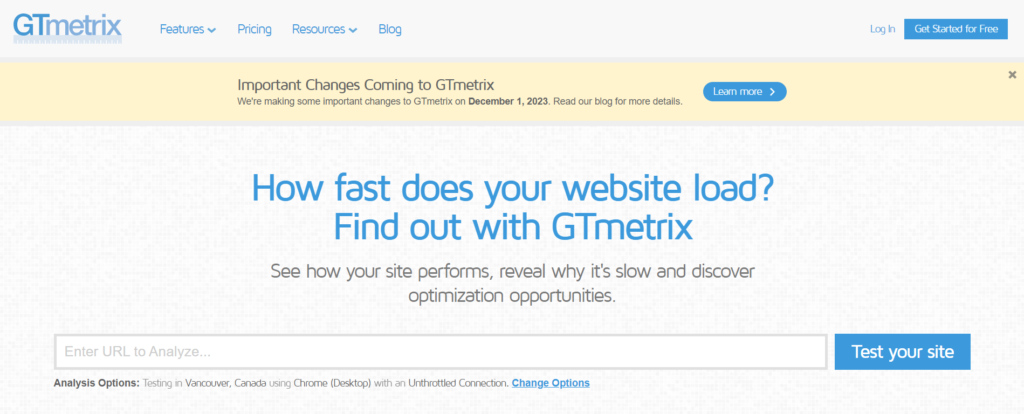
GTmetrix is a web performance tool that assesses your website’s speed and offers recommendations for improvement. It measures your site’s loading time and provides insights into performance issues.
Example: After analyzing your website on GTmetrix, you can review the performance scores and detailed reports, which include recommendations to enhance your site’s speed and user experience.
Pros of GTmetrix:
> Offers website performance analysis and insights.
> Measures website loading times and provides actionable recommendations.
> Helps improve user experience and SEO.
Cons of GTmetrix:
> Focused primarily on website speed and performance.
> May require technical expertise to implement some recommendations.
19. SEOquake

SEOquake is a browser extension that provides a wealth of SEO data on the fly while you browse the web. It offers metrics like domain age, number of indexed pages, and social media shares for any webpage.
Example: When you visit a website, SEOquake displays important SEO metrics, such as the number of backlinks, Alexa rank, and more, allowing you to quickly assess the site’s authority and relevance.
Pros of SEOquake:
> Browser extension providing quick SEO metrics while browsing.
> Offers metrics like backlinks, domain age, and Alexa rank.
> Provides a quick overview of website authority.
Cons of SEOquake:
> Requires installation as a browser extension.
> Limited to basic metrics; lacks in-depth analysis.
20. Moz Link Explorer (Free Version)
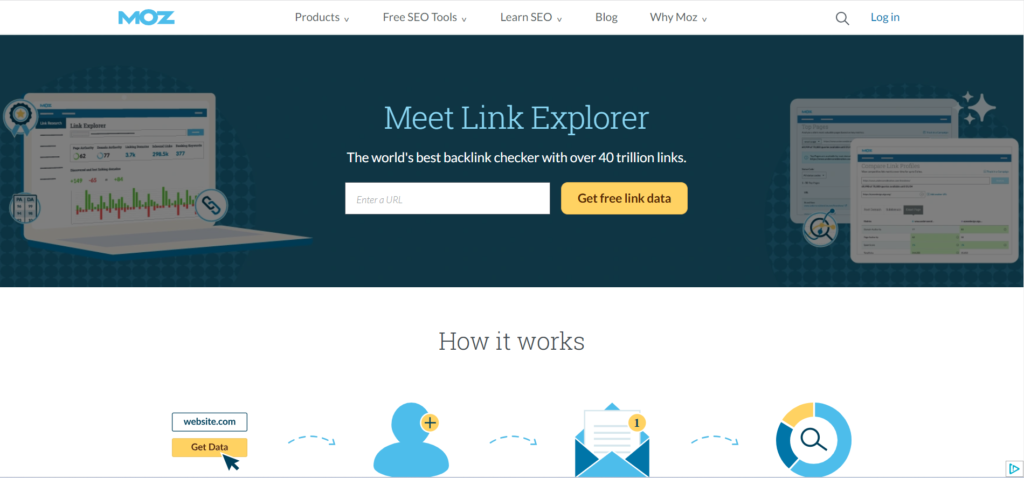
Moz Link Explorer, formerly known as Open Site Explorer, is a backlink analysis tool. While Moz offers a premium service, the free version provides basic insights into your website’s backlinks and the domain authority of linking sites.
Example: With Moz Link Explorer’s free version, you can view the top pages that link to your website and assess the authority of those linking domains.
Pros of Moz Link Explorer:
> Provides insights into your website’s backlinks and linking domains.
> Offers domain authority data for backlink analysis.
> Helpful for assessing the credibility and relevance of backlinks.
Cons of Moz Link Explorer:
> Limited access to advanced features in the free version.
> May not cover all backlinks; comprehensive data requires a paid subscription.
Best Free SEO Tools
In the world of SEO, staying informed and making data-driven decisions is essential for success. Fortunately, there are many free SEO tools available that can help you improve your website’s search engine visibility and performance. Whether you need to optimize your content, analyze keywords, track your website’s speed, or understand your competition, these free tools can provide valuable insights and recommendations.
While many of these tools offer free versions, it’s worth considering that their premium counterparts often provide more extensive features and data. Depending on the scale of your website and your SEO needs, you may eventually decide to invest in a paid SEO tool. Nevertheless, the free tools mentioned in this article are excellent starting points and can continue to be valuable resources as you navigate the ever-evolving landscape of search engine optimization.



